Admin posts different color
3 posters
Page 1 of 1
 Admin posts different color
Admin posts different color
Hi 
So far I have got.
Go to Admin Panel > Users & Groups > Ranks > Rank
Administration > Modify
Go to Admin Panel > Modules > JavaScript Codes Management > Create new > Titlle "Color" >
Select in the topics only.
The above gives a solid color.
I would like graduated.
Tried image instead of color.
( https://i.servimg.com/u/f49/14/49/28/83/gradie10.jpg )
Nothing.
Not sure what color I really want.
As long as it matches current forum layout.
Just want the gradual fading effect.
So far I have got.
Go to Admin Panel > Users & Groups > Ranks > Rank
Administration > Modify
- Code:
<span class="specialpost"><font color="red">Senile!!!</font> (+ other things I forget)</span>
Go to Admin Panel > Modules > JavaScript Codes Management > Create new > Titlle "Color" >
Select in the topics only.
- Code:
$(function() {
$('div.post:has(".specialpost")').css('background-color','#610E0E');
});
The above gives a solid color.
I would like graduated.
Tried image instead of color.
( https://i.servimg.com/u/f49/14/49/28/83/gradie10.jpg )
Nothing.
Not sure what color I really want.
As long as it matches current forum layout.
Just want the gradual fading effect.
 Re: Admin posts different color
Re: Admin posts different color
Yeah, I have been experimenting with doing something very similar to what you are doing here, although I never did master it. The difference is that when I tried doing it, I was using CSS, whereas you seem to be using JavaScript. Somewhere along the way I came across a tutorial that was posted somewhere. I will have to find it and post the link to it here.
Also, what is this?:
I remember seeing it in your forum profile on the forum that you own, but what does it have to do with background colors?
Edit: Make that not your account, but the founder's account (which I know you own too, but don't go by your username on). Actually, the founder's posts have a different background color set, so you obviously got it to work.
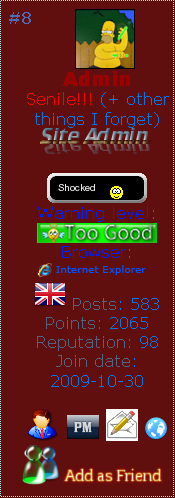
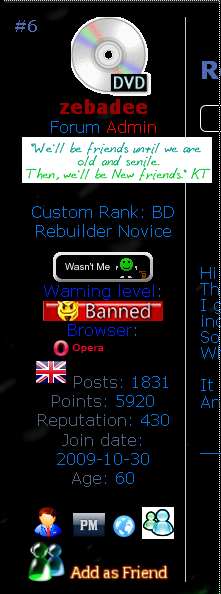
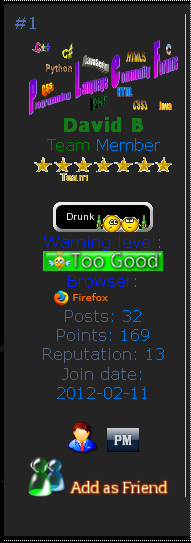
__________________________________
Also, what is this?:
zebadee_19 wrote:
- Code:
<span class="specialpost"><font color="red">Senile!!!</font> (+ other things I forget)</span>
I remember seeing it in your forum profile on the forum that you own, but what does it have to do with background colors?
Edit: Make that not your account, but the founder's account (which I know you own too, but don't go by your username on). Actually, the founder's posts have a different background color set, so you obviously got it to work.
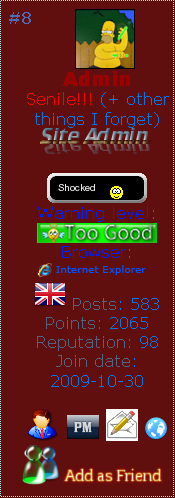
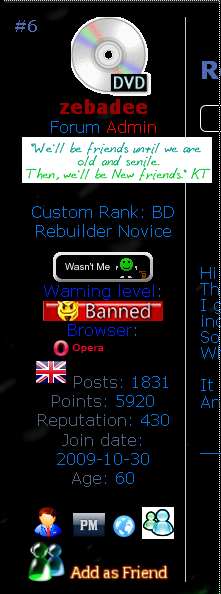
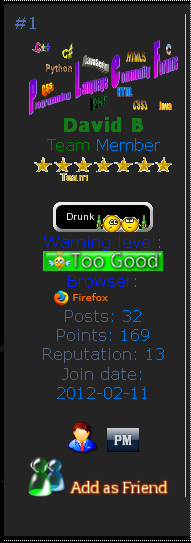
__________________________________
Thread moved from, "Java → Help" forum to, "Web Development → JavaScript → Help" forum.
Last edited by David B on Mon Apr 09, 2012 8:19 pm; edited 1 time in total (Reason for editing : Added comment included in the, "Edit:" tag and added post profile screenshots.)
 Re: Admin posts different color
Re: Admin posts different color
Try changin this line:
css('background-color','#610E0E')
to this:
css('background-image','url(YOUR IMAGE URL HERE)')
css('background-color','#610E0E')
to this:
css('background-image','url(YOUR IMAGE URL HERE)')

LGforum- Technical Support

- Posts : 12
Join date : 2011-10-07
 Re: Admin posts different color
Re: Admin posts different color
I am going to test this out, and will let you know how it goes. If I understand this correctly, this is only supposed to work for members that are in that group, correct? (And I think I understand the first code. It is the HTML code that you put in the rank, right?)LGforum wrote:Try changin this line:
- Code:
css('background-color','#610E0E')
to this:
- Code:
css('background-image','url(YOUR IMAGE URL HERE)')
 Re: Admin posts different color
Re: Admin posts different color
Hi 
Much of what is in the "Rank title" is to get mixed color.
Also use an image for rank title.
So best of both worlds.
Yes I have it working.
Rank title :
Javascript :
CSS :
Much of what is in the "Rank title" is to get mixed color.
Also use an image for rank title.
So best of both worlds.
Yes I have it working.
Rank title :
- Code:
<span class="st-rang"><font color="red">Senile!!!</font> (+ other things I forget)</span>
Javascript :
- Code:
$(function(){$('.st-rang').closest('.post').addClass('st-answer')});
CSS :
- Code:
.post.st-answer {
background: url(http://i49.servimg.com/u/f49/14/49/28/83/gradie21.jpg)}
ul.topiclist dfn {
display: initial!important;
}
 Re: Admin posts different color
Re: Admin posts different color
I still fail to understand how the HTML code that you used in your custom rank affects the CSS and JavaScript. Could you please explain it to me?
 Re: Admin posts different color
Re: Admin posts different color
Hi 
The Rank post stuff really applies to the use of split color & added info.
So rank + Senile (in red) +other things I forget (in normal text).
The st-rang links rank to javascript.
It is a hotchpotch of different things I was trying.
Somehow it works.
The Rank post stuff really applies to the use of split color & added info.
So rank + Senile (in red) +other things I forget (in normal text).
The st-rang links rank to javascript.
It is a hotchpotch of different things I was trying.
Somehow it works.
 Re: Admin posts different color
Re: Admin posts different color
But you are not sure how?zebadee_19 wrote:Somehow it works.
I love this!
Post Liked!
 Re: Admin posts different color
Re: Admin posts different color
It works by including an element within the rank. (Aka a staff rank).
If a post contains that element Aka the staff rank Aka the post is a staff post... then the background is changed.
If a post contains that element Aka the staff rank Aka the post is a staff post... then the background is changed.

LGforum- Technical Support

- Posts : 12
Join date : 2011-10-07
 Re: Admin posts different color
Re: Admin posts different color
I just did a comparison of what you said against the code. It appears to make sense.LGforum wrote:It works by including an element within the rank. (Aka a staff rank).
If a post contains that element Aka the staff rank Aka the post is a staff post... then the background is changed.
Page 1 of 1
Permissions in this forum:
You cannot reply to topics in this forum|
|
|

















 !
!