Programming Language Community Forums Update 8/18/11
Page 1 of 1
 Programming Language Community Forums Update 8/18/11
Programming Language Community Forums Update 8/18/11
Hello Programming Language Community Forums Users!
I am back! I know that the last update to the forum was made yesterday at 1:00 AM, and I promised that I would be back around this time, but that never materialized. Today doesn't bring many changes, but the changes are definetely huge. To start off, I have finally figured out how to activate the "Colorize Usernames" feature. This feature enables us to make the usernames of users that are in different groups different colors. Users that are not in a specific group will still have orange usernames. Administrators will have red usernames.
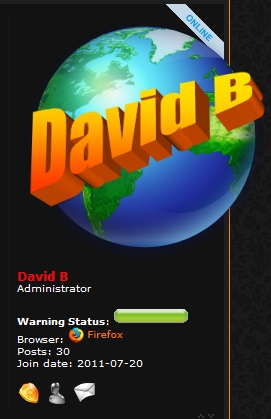
Users who are a part of the Forum Security (You'll learn more about Forum Security in the next paragraph,
as it is another new feature that has been added today.) will have yellow usernames, and moderators will have green usernames. If you are in more than one group, then your username will be the color of the dominant group. For example, I am a member of all three groups (Administraors, Forum Security, & Moderators). In the preceeding parenthesis, I have listed all three groups in order from most dominant to least dominant. Since I am a member of all of these groups, the group that I am in that is the most dominant will display its color.
Okay, you have heard so much about Forum Security already, and you don't even know what it is! Forum Security is a new group that I have made. This new group will be able to modify other users' warning status, and and be able to ban users. They won't be able to do anything else except these two things. I am still not making anyone a part of this group because, in addition to changing other users' warning status, you can also change your own, which I don't want to be possible, so I am going to keep researching it, while in the meantime, I continue the work of this forum.
I am continuing to fix up the forum’s navigation bar, and this minor change is no exception. Today’s change was the “Edit Profile” button, which originally appeared as , but after a little bit of work on it, the profile button has a new look. The new Profile button is
, but after a little bit of work on it, the profile button has a new look. The new Profile button is  . In addition to the new Profile button, I have also replaced the Group button.
. In addition to the new Profile button, I have also replaced the Group button.
In addition to changing some of the buttons, I have also added a some button. Below is a table that shows which buttons are which.
The menu changes don't stop there! I have changed the Chat button back to what I had wanted it to be originally. The button I was going to use was , but I ended up using
, but I ended up using  instead.
instead.
I've also changed the Log Out button from to
to  . Initially, this may not seem like that big of a change, but it improves the formatting and coloring of the button to match the rest of the navigation bar.
. Initially, this may not seem like that big of a change, but it improves the formatting and coloring of the button to match the rest of the navigation bar.
If you are logged in, the navigation bar should look like the below image. If it doesn't let me know.

Since I have successfully finished replacing all of the buttons that you see when you are logged in, I also decided to start with the two buttons that you see only when you aren't logged in, the Sign Up & Log In Buttons. I started by replacing with
with  . After that, I moved on by replacing
. After that, I moved on by replacing  with
with  . Just as with the log out button, these two buttons were redone to improve formatting & coloring.
. Just as with the log out button, these two buttons were redone to improve formatting & coloring.
The navigation bar should look like the one in the below image if you are not logged in. If it does not, please tell me.

I have also re-aligned the navigation bar to be in the center of the page. This concludes all work with the navigation bar. At last, it is finished!




I am back! I know that the last update to the forum was made yesterday at 1:00 AM, and I promised that I would be back around this time, but that never materialized. Today doesn't bring many changes, but the changes are definetely huge. To start off, I have finally figured out how to activate the "Colorize Usernames" feature. This feature enables us to make the usernames of users that are in different groups different colors. Users that are not in a specific group will still have orange usernames. Administrators will have red usernames.
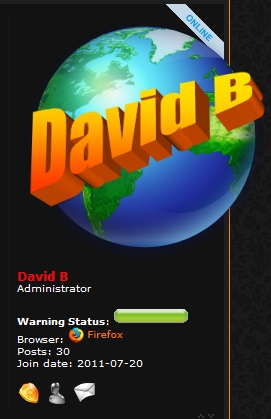
Users who are a part of the Forum Security (You'll learn more about Forum Security in the next paragraph,
as it is another new feature that has been added today.) will have yellow usernames, and moderators will have green usernames. If you are in more than one group, then your username will be the color of the dominant group. For example, I am a member of all three groups (Administraors, Forum Security, & Moderators). In the preceeding parenthesis, I have listed all three groups in order from most dominant to least dominant. Since I am a member of all of these groups, the group that I am in that is the most dominant will display its color.
Okay, you have heard so much about Forum Security already, and you don't even know what it is! Forum Security is a new group that I have made. This new group will be able to modify other users' warning status, and and be able to ban users. They won't be able to do anything else except these two things. I am still not making anyone a part of this group because, in addition to changing other users' warning status, you can also change your own, which I don't want to be possible, so I am going to keep researching it, while in the meantime, I continue the work of this forum.
I am continuing to fix up the forum’s navigation bar, and this minor change is no exception. Today’s change was the “Edit Profile” button, which originally appeared as
 . In addition to the new Profile button, I have also replaced the Group button.
. In addition to the new Profile button, I have also replaced the Group button. |
| Button | Button Description |
 | Visitor Globe |
 | Forum News |
 | YouTube Channel |
The menu changes don't stop there! I have changed the Chat button back to what I had wanted it to be originally. The button I was going to use was
 , but I ended up using
, but I ended up using  instead.
instead.I've also changed the Log Out button from
 . Initially, this may not seem like that big of a change, but it improves the formatting and coloring of the button to match the rest of the navigation bar.
. Initially, this may not seem like that big of a change, but it improves the formatting and coloring of the button to match the rest of the navigation bar.If you are logged in, the navigation bar should look like the below image. If it doesn't let me know.

Since I have successfully finished replacing all of the buttons that you see when you are logged in, I also decided to start with the two buttons that you see only when you aren't logged in, the Sign Up & Log In Buttons. I started by replacing
 . After that, I moved on by replacing
. After that, I moved on by replacing  . Just as with the log out button, these two buttons were redone to improve formatting & coloring.
. Just as with the log out button, these two buttons were redone to improve formatting & coloring.The navigation bar should look like the one in the below image if you are not logged in. If it does not, please tell me.

I have also re-aligned the navigation bar to be in the center of the page. This concludes all work with the navigation bar. At last, it is finished!



 Similar topics
Similar topics» Programming Language Community Forums Update 8/26/11
» Programming Language Community Forums Update 10/02/11
» Programming Language Community Forums Update 11/29/11
» Programming Language Community Forums Update 3/16/12
» Programming Language Community Forums Update 5/26/12
» Programming Language Community Forums Update 10/02/11
» Programming Language Community Forums Update 11/29/11
» Programming Language Community Forums Update 3/16/12
» Programming Language Community Forums Update 5/26/12
Page 1 of 1
Permissions in this forum:
You cannot reply to topics in this forum











 !
!